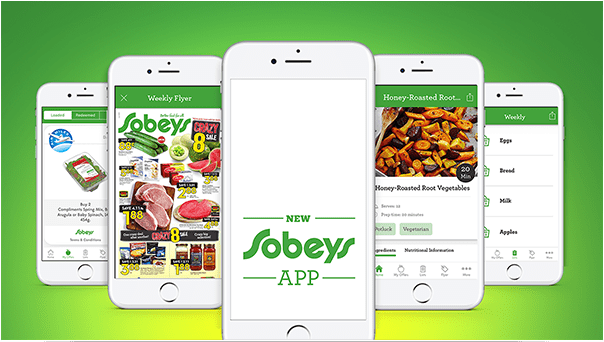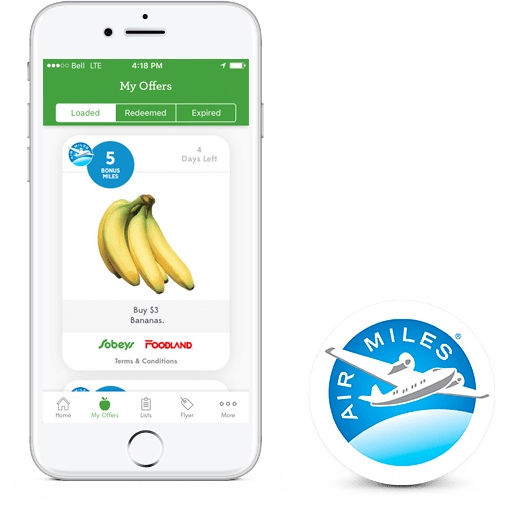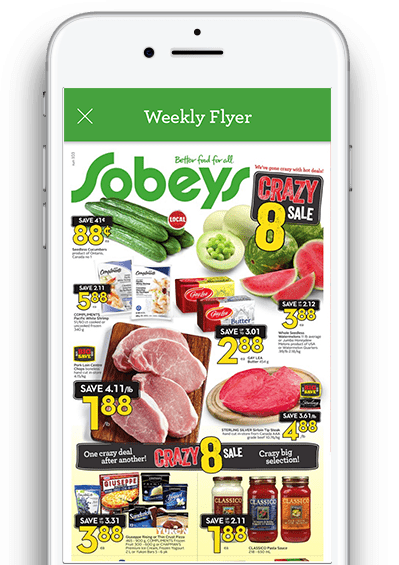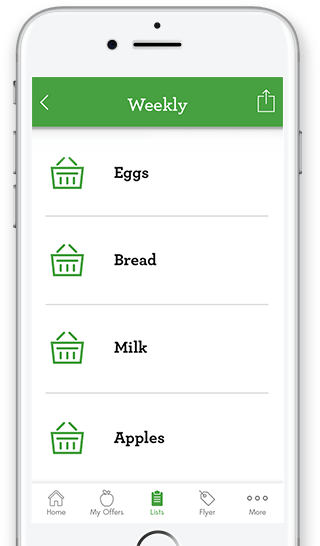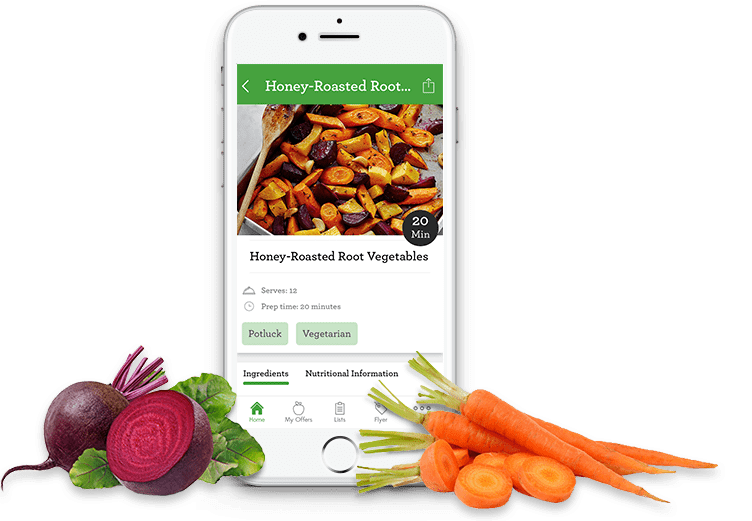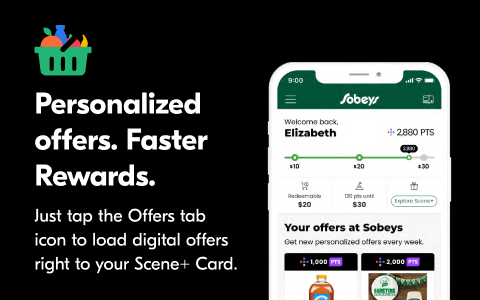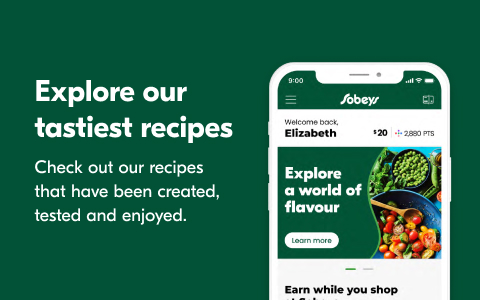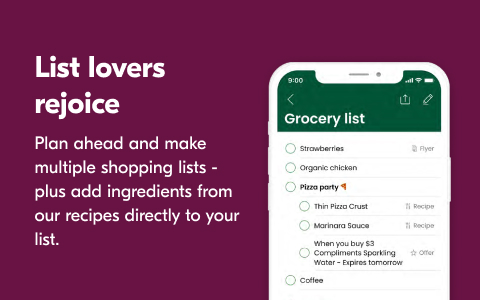FAQ
FAQ
Why can’t I just continue to use my AIR MILES card?
We’re excited to offer the Scene+ program – a whole new way to reward our loyal customers, like you.
Scene+ members can earn and spend their Scene+ points through banking with Scotiabank; escaping to Cineplex Theatres and entertainment venues; visiting more than 700 Recipe restaurants across Canada, including Swiss Chalet, Harveys and Montana’s; enjoying extraordinary experiences like travel powered by Expedia; and now free groceries at our family of stores.
Are physical cards available or do I need to download the Scene+ app?
Yes, customers can pick up a physical card in one of our participating stores. Please note that only one physical card is available per Scene+ account, but additional family members are able to download the Scene+ app and use the same Scene+ account to rack up points for the family.
Can I have more than one physical card for my account?
Members can only have one Scene+ physical card per account. For access to your card at your fingertips, or family sharing, download the Scene+ app.
Do I need to download the Scene+ app to earn points?
You can earn and redeem points using your physical Scene+ card without the app. The app offers you your card at your fingertips and instant access to your points balance and exclusive member offers. Plus opt in for push communications to get notified about exclusive offers and deals.
Do I need to download one of the grocery store apps to earn Scene+ points?
No, you’re able to earn and redeem Scene+ points in our stores using a Scene+ card. One thing to note is that you must register an account with Scene+ on their website or through their app in order to redeem your Scene+ points.
However, by downloading one of our grocery store apps and linking your Scene+ account you’ll have more ways to earn points through personal offers. Our apps are also a great way to build your shopping list, see the latest flyer and access some pretty amazing recipes.
I have the Scene+ app, why should I download one of the grocery store apps?
However, by downloading one of our grocery store apps and linking your Scene+ account you’ll have more ways to earn points through personal offers. Our apps are also a great way to build your shopping list, see the latest flyer and access some pretty amazing recipes.You’ll have even more ways to earn points by downloading one of our grocery store apps and linking your Scene+ account.
What do you mean by linking my Scene+ card to my grocery store app? How do I do that?
Linking is the process of linking your grocery account with your Scene+ membership. Turning on this functionality will allow you to see your Scene+ points balance in your grocery app and access your Scene+ digital card within your grocery app.
Voilà customers will need to link their Scene+ card to earn and redeem points.
To link your Scene+ account to a grocery store app:
- Visit the website of your favourite Empire banner, like sobeys.com, and click “login”
- Follow the steps to create an account
- Download the corresponding grocery store app.
- Open the grocery store app, click on the loyalty section and enter your Scene+ membership number.
- Enter the six-digit verification code (sent via email) to complete your registration. Now your Scene+ account is linked to your grocery store app!
What are personal Scene+ point offers?
Personal Scene+ offers are weekly offers that are customized just for you, delivered to your email or grocery store app. They are offers to earn points on the products you shop for most often. While you will receive grocery store offers through your Scene+ app, your personal offers are only available on one of our grocery store apps, on mygroceryoffers.ca or in your email.
Please note that personal offers are not currently available for Voilà purchases. Voilà customers will receive 500 points for each $50 they spend online or through the app.
How do I register to receive personal offers for Scene+ points in your stores?
There are three ways you can register to receive personal Scene+ point offers:
- Go to any participating banner website (e.g., sobeys.com, foodland.ca) and click on sign in to sign up for an account and register your Scene+ membership number
- Visit mygroceryoffers.ca and sign up for an account to receive personal offers from our family of stores
- Download your favourite Empire grocery store app and link your Scene+ card
How do I earn points through my personal offers?
You can earn points on your personal offers by first loading your offers to your Scene+ account through your Sobeys app, visiting mygroceryoffers.ca or clicking on your offers email. Once loaded, simply shop for those items in our store and scan your Scene+ membership number at the checkout to earn the points. Don’t forget to look for other ways to earn in our flyer and in our stores!
As a Scene+ member, do I need to sign up for personal offers to earn Scene+ points at Sobeys banner stores?
No, you can simply scan your Scene+ card to start earning rewards on in-store every day offers and weekly promotions at your local store. But you will have even more opportunities to earn points when you sign up for personal offers.
How do I earn and redeem Scene+ points with Voilà?
Simply add your Scene+ number to your account information and you’re all set!
How many Scene+ points do I earn while shopping with Voilà?
Scene+ members will receive 500 points for every $50 they spend online or through the app.
How will I get my senior/student discount?
You will continue to receive your senior/student discount by scanning your Scene+ card.
Why do I need to join the Scene+ program to get member pricing? Why aren’t those sale prices offered to everyone?
Collapse
Some of the benefits of a Scene+ membership is access to member pricing, the opportunity to earn Scene+ points on your shopping trips at an Empire banner and spend them towards your purchases in our stores, and the ability to earn or redeem Scene+ points with our partners like Scotiabank, Cineplex, Expedia, over 700 restaurants nationwide and online retailers, like Best Buy and Apple.
Do I get any free gifts for joining Scene+ today?
Scene+ members will enjoy a variety of benefits including the opportunity to earn Scene+ points on promotional events, product offers on everyday items in store as well as through personal offers delivered directly to your app or email. Every 1,000 points earned allows members to take $10 off their grocery bill. In addition, members will enjoy the opportunity to receive additional product discounts and other member benefits. While there are not any free gifts available to members at this time, we are always seeking new and innovative ways to reward our members.
I’m already a Scene+ member, how do I find my Scene+ membership number?
You can get your Scene+ membership number emailed to you by visiting https://www.sceneplus.ca/en-ca/send-my-card. If there has been a change to your email or you require further assistance, please call 1-866-586-2805.
I currently have 2 Scene+ accounts. Can I merge them into one?
Yes, you can merge your Scene+ accounts into one by calling Scene+ customer care at 1-866-586-2805. Please note, if you one of the accounts you are merging is a physical card picked up in store you will be required to register the card on sceneplus.ca prior transferring points.
Will I still earn points for every dollar I spend in your store?
With Scene+, you’ll have more ways to earn points and save through in-store every day offers, weekly promotions, personal points offers on the things you buy most often, special member pricing on items found in our stores, pharmacy prescriptions in the provinces where it’s permitted by law and by shopping with a Scotiabank debit or credit card.
How do I redeem Scene+ points at your stores?
Simply tell your cashier that you’d like to redeem Scene+ points on your purchase. You can get $10 off your bill for every 1,000 Scene+ points redeemed.
You are unable to redeem Scene+ points at Needs stores; but you can earn points on your purchases.
Can I transfer Scene+ points to a family member or friend?
No, Scene+ points are non-transferable.
Will Scene+ Points expire?
Your Scene+ account may be closed if it remains inactive for more than 24 consecutive months.
However, if you have a Scene+ Scotiabank product linked to your Scene+ card, your points won’t expire as long as that Scotiabank product remains open.
You’ll be notified in advance if your account is ever at risk of being closed.
How can I find out how many Scene+ points I have?
You can find out how many points you have by logging into your account on sceneplus.ca or opening the Scene+ app.
I scanned my Scene+ card but I’m missing some points. What can I do?
Be sure to keep your receipt and visit our in-store Customer Service desk or email support@sceneplus.ca.
I can’t link my Scene+ membership to my grocery store app. What do I do?
You will receive an error message when trying to link your Scene+ membership for the following reasons: 1) incorrect card number 2) account is suspended or closed 3) card is already linked to a grocery app.
Please verify the Scene+ number you are entering is correct and that it is not connected to another grocery app. If you continue to have issues linking your Scene+ membership you can contact may contact our customer contact centre customer.service@sobeys.com or Scene+ at 1-866-586-2805.
I can’t see my Scene+ points balance on my app. What do I do?
If you are having trouble with your Scene+ app, please contact Scene+ at 1-866-586-2805.
How do I close my account on the Mobile app?
- Log in to the Sobeys app and click on "Settings".
- Select "Delete Account" to be redirected to the account deletion page.
- Fill and submit form.
Alternatively, you can contact Customer Service at 1-866-948-0196 for assistance.